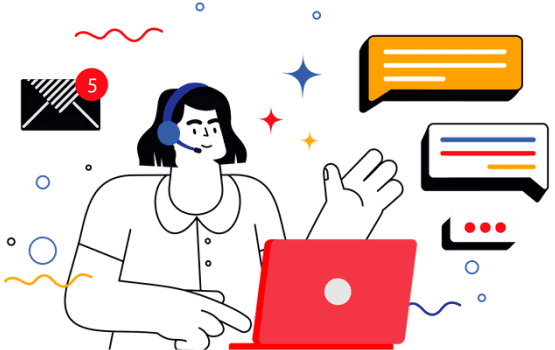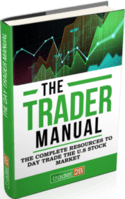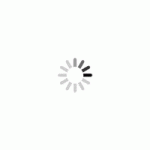You can cancel your trader2B subscription at any time prior the renewal date to avoid auto renewal by logging into your dashboard.
- Click on your Account Name by hovering your mouse on the upper right-hand side
- Select Account
- Select “My Orders”
- Select which Order you would like to cancel
- Select “View”
- Click “Cancel Subscription”
If you need any assistance, please contact us at [email protected]