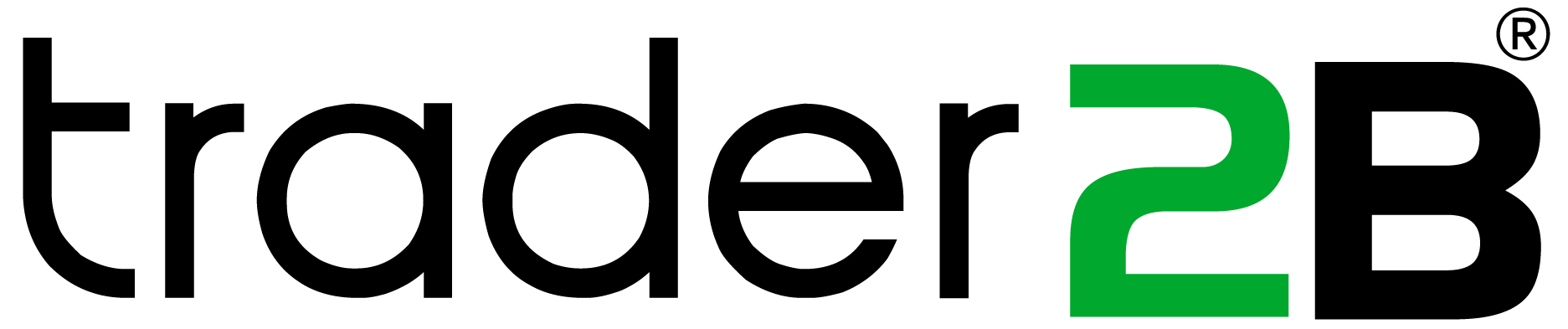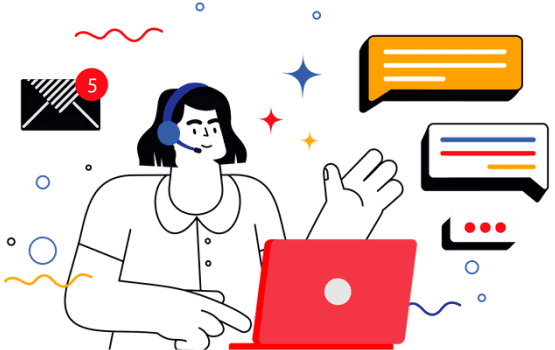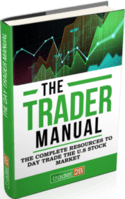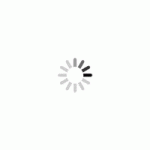Please keep in mind trading gateways are open during the trading day from 8:30 am to 16:30 EST, any login attempts outside of these trading hours will receive this error message.
If you receive this error message during the trading hours, it can be one of the following:
- Your Firewall or Antivirus programs might be blocking Haywood trader app from connecting to the internet.
- Your ISP router has blocked access to the endpoint of the gateway ( toro.haywoodtrader.com)
Please enable your firewall /Antivirus to allow Haywood Trader app to connect to the internet, once you did that and still getting an error message, then please contact your ISP and let them know you are not able to reach the endpoint (toro.haywoodtrader.com ) from your router.