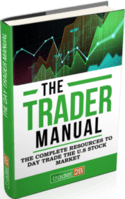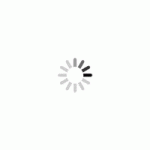Automated Trading API Documentation
Overview The Automated Trading API provides programmatic access to place, manage, and monitor trading orders in real-time. The API supports both REST endpoints for order management and WebSocket connections for real-time updates. Getting Started API Access API Key: Unique identifier for authentication Base URL: https://waf.trader2b.com/automatedTrades WebSocket URL: wss://waf.trader2b.com Quick Start Obtain your API key from […]
Copy-trade
Use the API to seamlessly connect your favorite trading tools or bots. Automate trades, copy strategies, and customize your trading experience exactly how you want. Access real-time trade data and manage your orders with powerful, flexible endpoints—giving you the tools to build, innovate, and take your trading to the next level. The modern REST API […]
Token Conversion
Converting Tokens into ToroChallenge Entries Players can now convert their TraderFi tokens into access to the ToroChallenge—either completely free or at a fraction of the regular price. It’s your chance to dive into the first month of the ToroChallenge with minimal cost and maximum opportunity. Q1:How can I convert my tokens into a ToroChallenge entry […]
Options Trading
Currently, U.S Equities options trading is not available on our apps. However, we are actively working on launching an options trading pilot project in the coming weeks. We would appreciate it if you could email us your full name and phone number so that we can reach out to you with more information regarding this […]
Scaling Plan
The scaling plan is a systematic approach for funded traders to expand their real trading accounts based on their current account balance (excluding withdrawals). When a trader’s Net PNL reaches 25% of their buying power, their funded account’s buying power will be doubled. This can be illustrated using the table below as an example: Example […]
What is Consistency Score?
The Consistency Score™ is a proprietary metric developed by trader2B® to measure a trader’s ability to manage risk and perform steadily over time — similar to how a FICO credit score reflects financial responsibility. Instead of evaluating credit usage, the Consistency Score™ evaluates how disciplined and stable a trader is by analyzing key performance factors: […]
Is there a timeframe for me to complete the ToroChallenge?
There is no timeframe as long as you hit the profit target with a minimum of 200 rounds of trade and get atleast 50% net consistency.
Can I pay for me to get funded?
No, we are not a Broker, and we don’t take deposits. You may choose and complete one of our ToroChallenge Plans to get a Funded Account.
Can my 14-day trial be extended?
No. Since the purpose of the trial account is for traders to get accustomed to the platform and its functionalities. You can subscribe to any of the ToroChallenge plans.