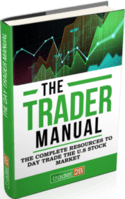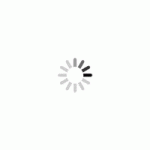ToroChallenge Reimbursement
The initial ToroChallenge subscription reimbursement will be paid out to the trader once they request their first payout from their Live Trading Account.
ToroChallenge Educational Resources
Regardless of the ToroChallenge™ package that you have subscribed to, trader2B will give access to all of the educational resources that are available to all subscribers.
ToroChallenge Targets
Subscribers will complete the ToroChallenge when they reach their profit target of 6% and execute a minimum of 200 round trades and get atleast 50% net consistency without breaking any trading rules.
ToroChallenge Enrollment
The first step is to sign up for the trader2B Dashboard and enroll in one of the ToroChallenge plans. The second step is to follow the ToroChallenge rules and parameters while reaching the profit target with a minimum of 200 round trades and a net consistency of atleast 50%. Lastly, earn your funded trading account […]
ToroChallenge Overview
The ToroChallenge is a real-time, simulated trading system. You can test your strategy and prove to be profitable in the market. You also must demonstrate you can manage risk and that our capital is safe in your hands. This is designed to ensure consistency and to get you to your ultimate goal of a Funded […]
The time on my orders shows different but is executed in real-time
Please adjust your time to US-CAN EST. You can also Synch your clock to Windows time. Go to your pc settings, Date & Time, then click on Sync now.
When flatting, it says “Insufficient Buying Power or Account Balance” mean?
That means you have open orders in the order blotter window, so you will need to cancel all the open orders to continue trading.
My account status say ‘Closed Position Only’
When a trader reaches his daily Max Loss during the day, his account will be in Close/Cancel Only mode and he will be unable to send orders or execute trades for the remainder of the day, until the next trading day.
I’m unable to execute orders
There are a few reasons why traders are not able to execute orders: You didn’t assign a destination for your orders and executions. You did not select the desired number of positions to trade for the chosen symbol Make sure the ‘Market Data’ and ‘Haywood’ connection is active (if not, try closing the application and […]