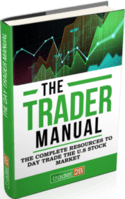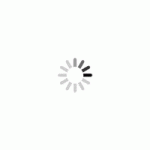How do I place different order types such as OCO orders, Stop Orders, Limit Orders and Market orders?
Please refer to our video guide and documentation. We have the how-to manuals on the Help Center to help you with your trading journey with trader2B. Please refer to the video below for the guide on how to place different order types.
How long does it take for my trades and statistics to reflect on the dashboard?
The trades and statistics will officially reflect on the dashboard shortly after market close. Usually is around 4:30 PM- 5PM EST.
Why is there no information reflected on dashboard
To mitigate the situation, please follow the steps provided. – Close the dashboard tab– Clear the Cache & Cookies of your browser– Open and log in to your dashboard If still cannot proceed– Use other browsers to check and log-in If none of the above didn’t work, please email [email protected]
The MyMetrics is showing a blank page
Log out on the dashboard and log back in, then try to check MyMetrics. It should already show the report. Please note that at the end of the trading day around 5:00 pm EST, that is when your performance will be updated on MyMetrics. If the issue persists, please contact [email protected].
When I login to WebTrader, it says “You don’t have any Quote Media account, please register your Quote Media account”
This means that you have not registered for real-time market data with Quote Media. Please follow the instructions that are attached with ToroChallenge credentials email, or you can complete it manually through this link and just replace the Toro Account ID with yours (ex. Toro2120900000). If you need any help, please contact us at [email protected].
“Subscription Expired” message while logging in to the mobile app
Please make sure that the user id starts with Toro (ex. Toro2120909701), it is case-sensitive. The first letter should be capitalized.
Subscription Expired or Password Expired while logging in to the mobile app (Android)
Please make sure you are typing case-sensitive conditionals and double-check that the language settings on your phone are US (English).
Was able to log-in previously but can’t log-in now
There are many reasons, but the usual ones are if you have installed any antivirus recently or if it got updated and the platform got blocked. You can try to uninstall the antivirus or disable it for a moment and check if you are able to log in. If not, you can go to the […]
Unable to log-in to the platform
Normally traders don’t have any issues logging in to the platform. In the case that a trader has trouble logging in, it is usually due to the trader’s computer connection with the server. You will need to close the application and restart the computer to re-establish your connection to the servers. If you are still […]